Whether to purchase Mode 1 vs Mode 2 in a new radio transmitter is a big question for those new to RC and ultimately there is no right or wrong answer. Here we will explain the difference between Mode 1 vs Mode 2 RC radios.
Which mode RC radio should I buy?
This question has long been asked and ultimately there is no right or wrong answer. It does not matter whether you are left-handed or right-handed, the choice is still the same. It comes down to what feels most comfortable or natural to you. If you are flying with an instructor or with friends, it is often beneficial to fly in the same mode as they do. This way, if you need a plane test flown or get into trouble whilst flying, you can hand your radio to a friend and hopefully be able to fly your model safely. With modern radios, if you are buddy boxing between two radios it does not matter which mode the student flies.
What is the difference between Mode 1 and Mode 2?
To help with this explanation, here is a video from Modelflight's YouTube channel, where Matt demonstrates the differences between Mode 1 vs. Mode 2 transmitters:
Mode 1
Mode 1 has been the most dominant in Australia for many years, but we are seeing the trend slowly shift to more of a 50/50 split with mode 1 and mode 2. The configuration for mode 1 is the elevator (pitch) and rudder (yaw) are controlled by the left stick with the throttle and ailerons (roll) on the right stick. The Mode 1 pilot will be controlling the throttle and aileron with their right hand. The rudder and elevator will be controlled by the left hand. As shown in the diagram below:
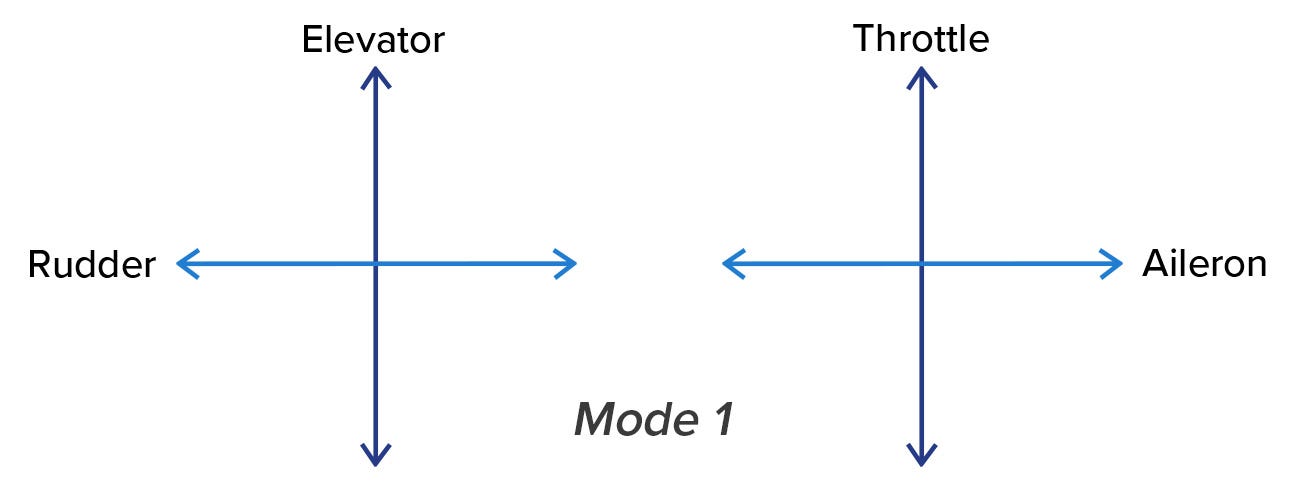
Mode 2
Mode 2 RC transmitters have predominantly been used in the US and Europe. Gaming consoles are set up to default on this configuration as it relates closer to a full-size aircraft. The configuration of mode 2 is throttle and rudder on the left stick, controlled by the pilot's left hand and elevator and rudder on the right stick, controlled by the pilot's right hand.
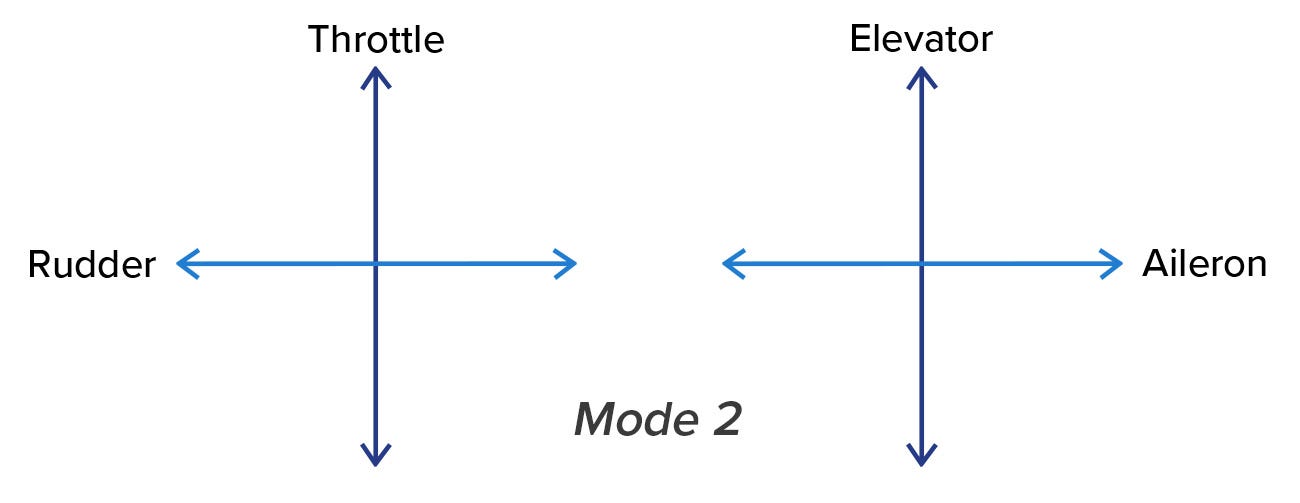
Mode 3 and Mode 4
Mode 3 and 4 are subtly different to the other 2 modes and are available on most computer radios as options. These are very uncommonly used. With these 2 modes, it is the aileron and the rudder that change the stick. The diagram below shows the stick layout for each mode.
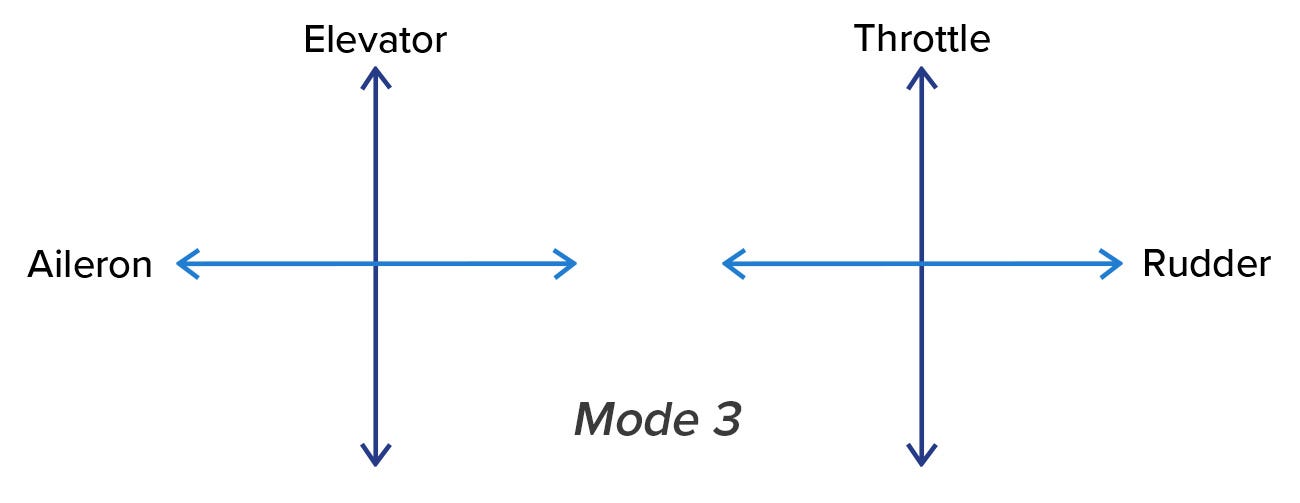
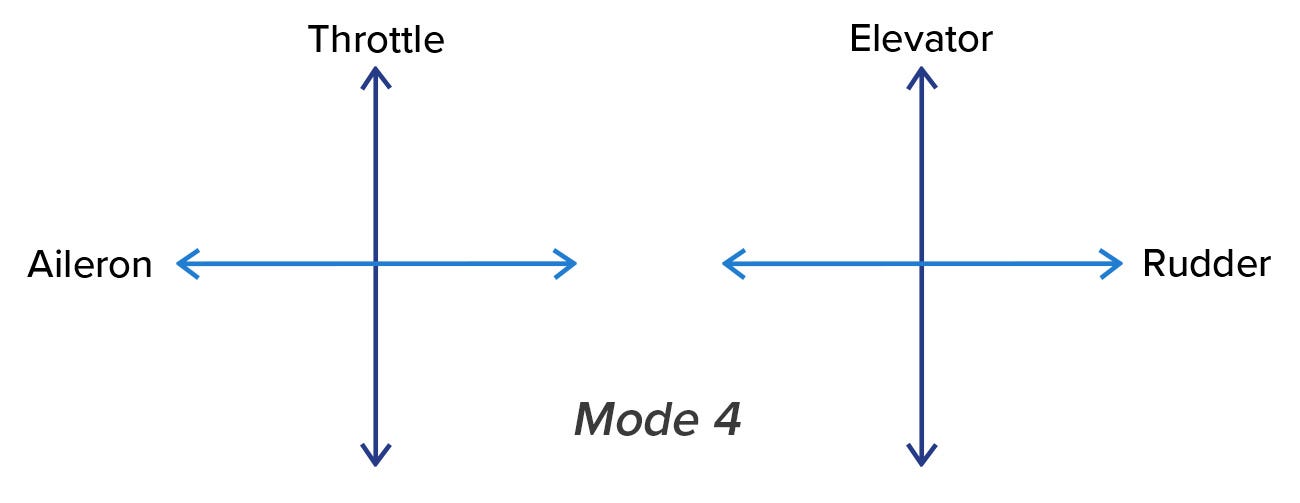
The discussion of transmitter configurations has been going on since the first RC transmitter was equipped with sticks instead of switches (sometime in the 1960s). At the end of the day, there is no right or wrong answer to which mode you fly. It is a personal preference, which needs to be comfortable for you.
At Modelflight, we stock a range of both mode 1 and mode 2 RC radios from leading brands like Spektrum, Jeti, and Multiplex. Some advanced transmitters are even mode-changeable! If you have any questions about RC transmitters, our Customer Service team will be happy to help. You can contact us via email, phone at (08) 8186 4250 or via Live Chat!

